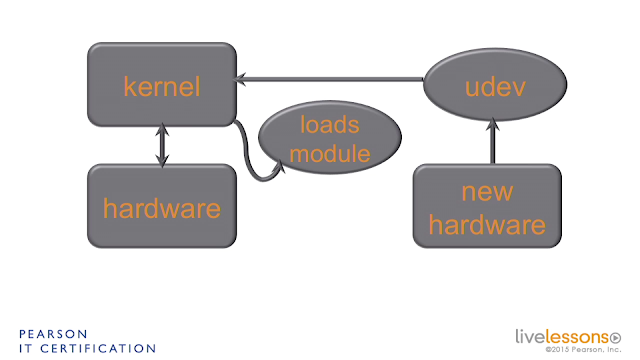17 updating the kernel
[svn@svn sysctl.d]$ sudo yum update kernel Install Package You can install a package with RPM like so rpm -Uvh foo.rpm You can install a package with YUM like so: yum install foo An explanation of rpm flags: -i # Install, (will throw an error if already installed) -U # Update (or install if not present), usually preferred over -i -v # verbose -h # hash, basically just shows a pretty progress bar